The content in this guide is currently being revised to align with the new user interface. Some text and images may be outdated.
Accelo: The New Mobile App
Mobile App Guides
Introducing the all-new Accelo mobile app BETA, the ultimate companion app to the Accelo web platform.
In this sleek redesign, we've prioritized features specifically for mobile users, ensuring quick access to your timesheet, communications, work objects, timers, expenses, tickets, tasks and more. Now you can stay focused on your tasks and boost your efficiency wherever you are.
Download the New Accelo Mobile App on:
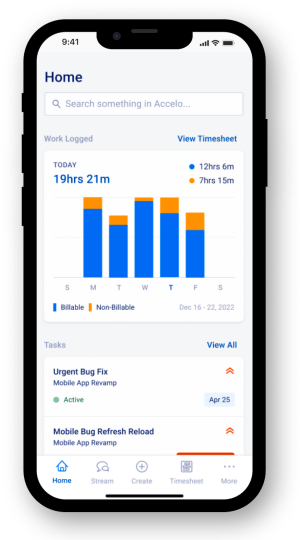 |
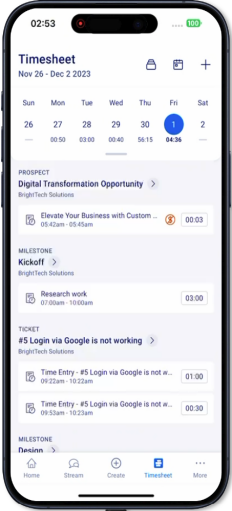 |
Interested in joining the Beta Testing Program?
You can access the mobile app beta for testing using the following instructions based on your operating system.
iOS
-
Install the TestFlight App from the App Store.
-
Once installed, you can Skip entering the Redeem code.
-
Click this public link to the Open Beta to install the Accelo mobile app beta on your iOS device.
Android
-
Join the Accelo Android Beta Testing Group with the same Google account you use on your Android device.
-
Enroll to be a tester on the Google Play Store Testing Program on your Android device.
-
From there, you will be given a link to the app on your device.