Accelo Acquires Forecast, Adding Depth to AI and Capacity Planning Capabilities
Read the Press Release



A well-constructed project timeline acts as a map, guiding your team through every turn so that you reach your destination on time. It puts everyone on the same page in order to schedule appropriately and complete tasks efficiently.
This timeline starts at the top, with a clear project schedule that includes everyone’s roles, responsibilities, and deadlines.
With this guide, you’ll learn why creating a top-tier project management timeline is your key to keeping your projects running smoothly from start to finish, and how to make a project timeline to keep your team organized every step of the way.
Your timeline clarifies individual responsibilities, deadlines, and the overall contribution each task makes toward achieving the project’s milestones.
Here’s why having such a timeline is essential to your team’s success:
A timeline lays out the entire journey, giving everyone a clear view of where the project is headed and how their role fits in: no more surprises or unforeseen responsibilities.
Having this in place allows you to hold your team accountable and refer back to it when work isn’t moving along as it should - keeping everyone on the same page.
Just like planning pit stops along the way, a timeline helps you allocate resources and energy wisely, so that project tasks get done without overburdening anyone.
Using your resources — especially your team members' time — can make or break long-term performance. Planning ahead creates boundaries for spending those resources efficiently.
<10-profitability-essentials>
With a mapped-out list of tasks, you can avoid project bottlenecks. And what project manager doesn’t want to keep things flowing smoothly?
A project timeline is a surefire way to stay on time, every time.
When the whole team can see the timeline, everyone knows their responsibilities and feels accountable for their part. With these things in mind, it’s easy to see how a project timeline is necessary.
You could lose track of progress or miss important details or you might even veer off the original route in the midst of more complex and even the simplest of projects.
But the good news is that building a project timeline isn’t as complicated as it seems, especially when you have the right tools to make it happen.
When creating a project management timeline, the first natural step is to find the right software.
Granted, there are many options out there, but they are not all built equal. Your chosen tool can dramatically affect how well your team works together and gets things done.
When evaluating software, here are the essential features to look for:
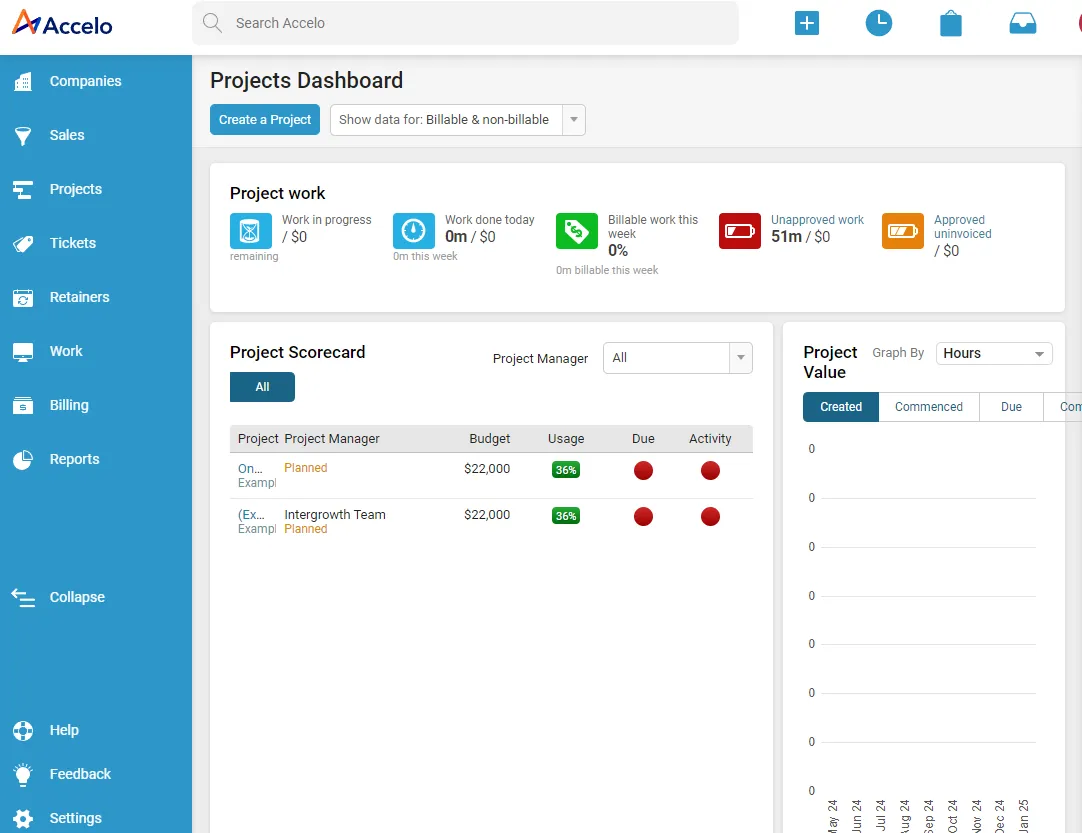
Similar to the dashboard of a car, a user-friendly interface is critical for easily navigating a project’s lifecycle. A cluttered or complex interface can slow your team’s adoption, while a simple, intuitive tool boosts productivity from day one.
For instance, HeimLantz, an accounting and tax advisory firm, transitioned from outdated, manual systems to Accelo's platform, which improved:
By implementing Accelo, they automated workflows, easily tracked projects, and reduced reliance on static spreadsheets. Live reporting, customized lists, and seamless integrations within Accelo's platform allowed them to optimize their processes, increasing the firm's efficiency.
Accelo’s project management tools include an easy-to-use centralized dashboard that helps you more easily track tasks, set deadlines, and visualize project progress all in one place.
Projects don’t happen in silos—they require seamless communication across teams. Your task management software should facilitate collaboration by allowing team members to share updates, comment on tasks, and receive real-time notifications.
With Accelo, collaboration is front and center. Team members can leave comments, upload files, and update each other on task progress, reducing communication breakdowns and keeping everyone aligned.
A powerful visual representation of your project timeline — whether it’s through Gantt charts, Kanban boards, or task flows — makes it easier to track progress and anticipate roadblocks.
Accelo’s Gantt charts allow you to map out tasks, assign dependencies, and see where your project stands at a glance, giving you the insight needed to make timely adjustments.
Imagine driving through unfamiliar territory without a GPS. You’d have no idea if you were on track or were better off taking a detour.
Real-time reporting does just that for your projects. Accelo’s real-time tracking tools provide updates on task completion and resource utilization so you stay ahead of potential issues.
In today’s digital world, integration is everything.
Your project management software should sync with your team's other tools, from CRM to invoicing. Accelo’s platform seamlessly integrates with your existing software, bringing all project data together in one place. This reduces the need for manual updates and streamlines operations.
Mobile access is crucial in a world where work happens on the go. With cloud-based project management software like Accelo and its mobile app, your team can access the project timeline from anywhere, so you have peace of mind that they’re always informed.
So, you’ve chosen the right software; now what?
Building your project timeline involves setting clear checkpoints, estimating how long each portion will take, and communicating with each team member so that everyone knows their role.
Here’s how to break down and manage your timeline effectively:
Begin by mapping out the major milestones in your project. These are your key “checkpoints,” or the big goals your project needs to achieve before you can mark it “Complete.”
For example, if you’re launching a new website, key milestones might include:
Once the major milestones are in place, break them down into smaller, actionable tasks.
In any project, certain tasks rely on others completing their work. Identifying these dependencies is especially important to create an accurate timeline.
For instance, your design team can’t develop a new product page until the content team finishes writing the copy. With Accelo’s task dependency feature, you can link tasks together so nothing gets started prematurely.
Use tools like Accelo’s Gantt charts or Kanban boards to visualize your project’s workflow. These charts provide a clear timeline of when tasks start, end, and overlap, giving you an easy-to-understand visual roadmap. Think of it as laying out a map with pit stops so everyone knows where they are and what’s coming next.
Sometimes, unexpected delays or new requirements can throw off your timeline and cause your project to not go exactly as planned. That’s why it’s crucial to have the flexibility to adjust on the fly.
Accelo’s flexible platform makes it easy to adjust to project changes in real time; you can move tasks, reassign resources, and update deadlines without disrupting the entire project.
Once your timeline is set, it’s best practice to monitor progress. Regularly reviewing your timeline helps ensure tasks are on track and adjustments are made as needed.
Accelo's real-time reporting feature allows you to monitor task completion, resource allocation, and overall project health, providing the insights you need to keep everything running as scheduled.
Related: Step-by-Step Guide for Creating a Successful Work Plan
A great project manager assigns tasks not just based on deadlines but on the team's capacity. Before diving into delegating tasks to your team, it’s vital to consider bandwidth across the organization.
Here’s how to assess and manage team bandwidth effectively:
Before assigning new tasks, review your team members’ existing responsibilities. Are they already stretched thin with other projects, or do they have bandwidth for additional tasks?
Accelo’s resource management tools provide visibility into each team member’s current workload, helping you assign tasks based on availability and skill set.
For example, WillowTree leveraged Accelo’s resource management tools to gain insights into their team’s workload and ensure that tasks were assigned based on availability and utilization, improving team productivity without increasing stress.
Some tasks are more critical than others. It’s important to assign them to team members with the right expertise and availability.
For example, if a high-priority task needs to be completed first, make sure it goes to someone who has the time and skills to focus on it without distractions. Accelo allows you to easily prioritize tasks within the timeline (using skills based scheduling) to make sure that urgent tasks get assigned to the right people and get the attention they need.
When it comes to prioritizing tasks to improve bandwidth, Tegrita, a marketing consultancy, is a great example of how Accelo’s platform helps free up time and resources to more efficiently manage rapid growth.
By streamlining project management, client relationships, and reporting, the company doubled in size within four years. Accelo gave them better visibility into workloads and helped improve team efficiency. With automated tracking and centralized data, Tegrita's productivity and client satisfaction increased, leading to higher profitability and sustained growth.
Schedule regular check-ins to monitor progress and adjust workloads if needed. Projects can evolve, and so do team members’ capacities. Accelo’s task tracking and automatic notifications make it easy to stay updated on progress, helping you reallocate resources when necessary to avoid bottlenecks.
While keeping the project moving forward is important, overloading your team can lead to burnout. Be mindful of your team’s work-life balance and maintain a reasonable and manageable workload.
Accelo’s time-tracking tools give insights into how much time your team spends on tasks, helping you balance productivity with well-being.
While it's crucial to keep projects moving forward, overloading your team leads to burnout. By using the right tools and strategies, you can build a timeline that not only keeps your project on track but also enhances collaboration, resource management, and overall efficiency.
Are you ready to adopt a project management software that helps you execute on timelines?
Say goodbye to stressful projects and get used to the satisfaction of keeping deliverables on time and on budget without compromising on quality. Learn how Accelo can help your business create project timelines for your team and book a demo today.

