Accelo Acquires Forecast, Adding Depth to AI and Capacity Planning Capabilities
Read the Press Release



Do you ever get so wrapped up in Gmail that projects with impending deadlines get put on hold? If you're like most business owners than you're probably wearing one too many hats, and the last thing you want to worry about is organizing and tracking email messages.
With Accelo, there is a solution—the newly launched Accelo Gmail Add-on connects your inbox to your projects and contacts, organizing correspondence so you don't have to. You may remember that we released the beta version a couple months ago. However, we’ve elevated the Add-On with new features and functionality in order to make it even easier to use.
No longer do you have to bounce back and forth from Gmail to Accelo in order to track emails or locate important information—you can do it all from Gmail. It’s small things that come with an intuitive and automated platform that can make all the difference when you’re knees deep in deadlines.
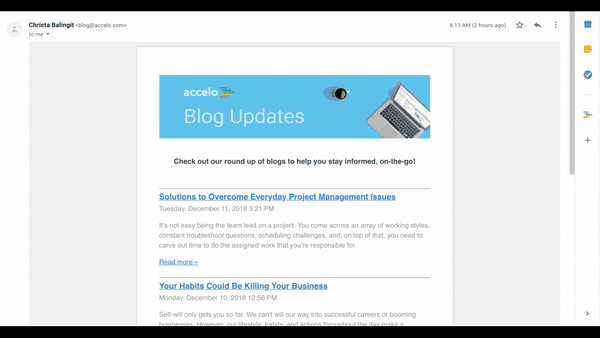
Still wondering why you should be excited about the Gmail Add-On? Well, here are four reasons we think you'll appreciate:
Securely install the app from the GSuite Marketplace. For domain administrators, you have the ability to authorize the installation for all users across your domain.
Once the installation is authorized and confirmed open any email within Gmail and find the Accelo icon in the Gmail sidebar. Double click on the panel to connect and confirm your Accelo user account and you’re ready to go!
Make email even easier by connecting conversations to your workflow. If you haven't signed up for Accelo yet, book a demo - - and while you're at it, install Accelo’s Gmail Add-On!

