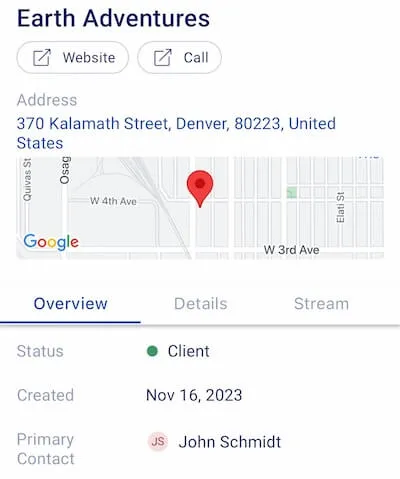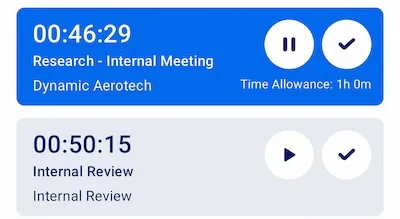A complete history of client communication
If missing an email has you worried about stepping away from your desk, Accelo’s Stream is your answer. The mobile app’s Stream provides a complete record of all client communications, so you’ll never miss a detail.