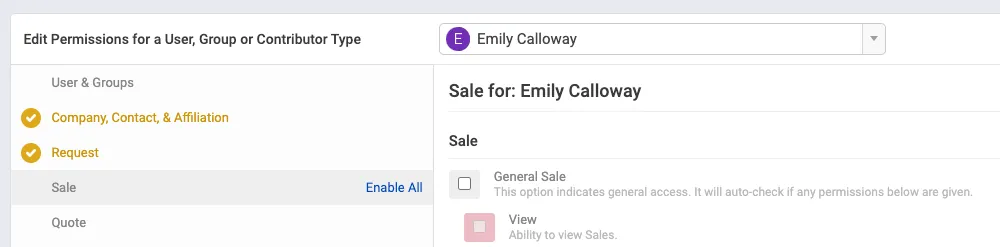An Administrator can do everything, including adding and removing users, updating workflows and editing payment details.A Professional is an individual contributor who can do almost everything in the parts of the platform they have access to but cannot change settings.Contractors have limited access to only the objects you give them access to (for example, projects, tickets or retainers) and can only log time on their work. Finally, a Collaborator can view objects in Accelo but cannot do any actual work.