Keep every project on schedule and on budget with real-time tracking, smart resourcing, and complete clarity from quote to cash.






































































Effective project management is the cornerstone of successful business operations.
With the myriad of tasks, schedules, and resources to manage, businesses need powerful tools to make sure projects are completed on time and within budget. Project management software is designed to centralize and streamline these processes, offering visibility and control that traditional methods can't match.
Among the various solutions available, a comprehensive Professional Services Automation (PSA) suite stands out as a tool designed to enhance efficiency and collaboration across all project stages.
A PSA suite integrates multiple functionalities into a single platform, making it a versatile tool for project management. Key features include:
This all-in-one approach eliminates the need for multiple software solutions, reducing complexity and cost.
<10-profitability-essentials>
The benefits of using a PSA suite for project management are numerous:
Streamlining Project Workflows and Improving Collaboration
A PSA suite streamlines project workflows by automating routine tasks and providing templates for common project types. This ensures consistency and saves time in project setup. The platform's collaboration tools, such as shared calendars, task assignments, and communication streams, keep all team members on the same page, fostering a more cohesive work environment.
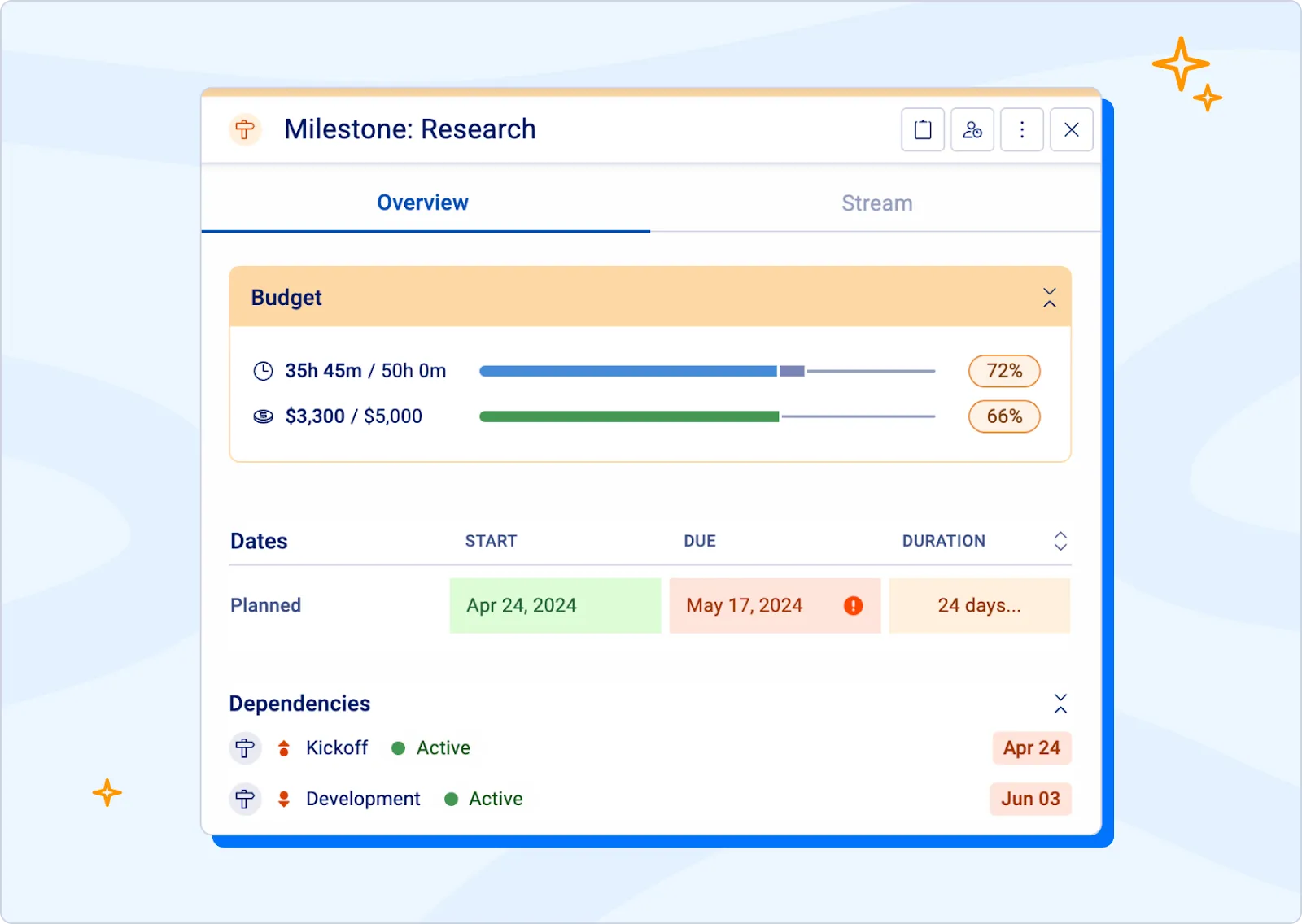
Your team relies on collaboration to make sure everyone is on the same page. Each workflow and process that keeps your organization operating is essential to keeping productivity up and clients satisfied. Implementing a project management tool that will synchronize collaboration and workflows for v the long-term success of your team is crucial. Because of this, it’s important to work in tandem with an implementation team that will help get complex workflows running smoothly.
Getting started with a PSA suite is straightforward. After signing up, your dedicated team will work with you to set up users and configure their accounts to suit their specific needs, such as:
Onboarding team members in a PSA suite is simple. Users can be invited to join projects via email, and roles can be assigned based on their responsibilities. Role-based permissions give team members access to the information and tools they need while keeping sensitive information secure.
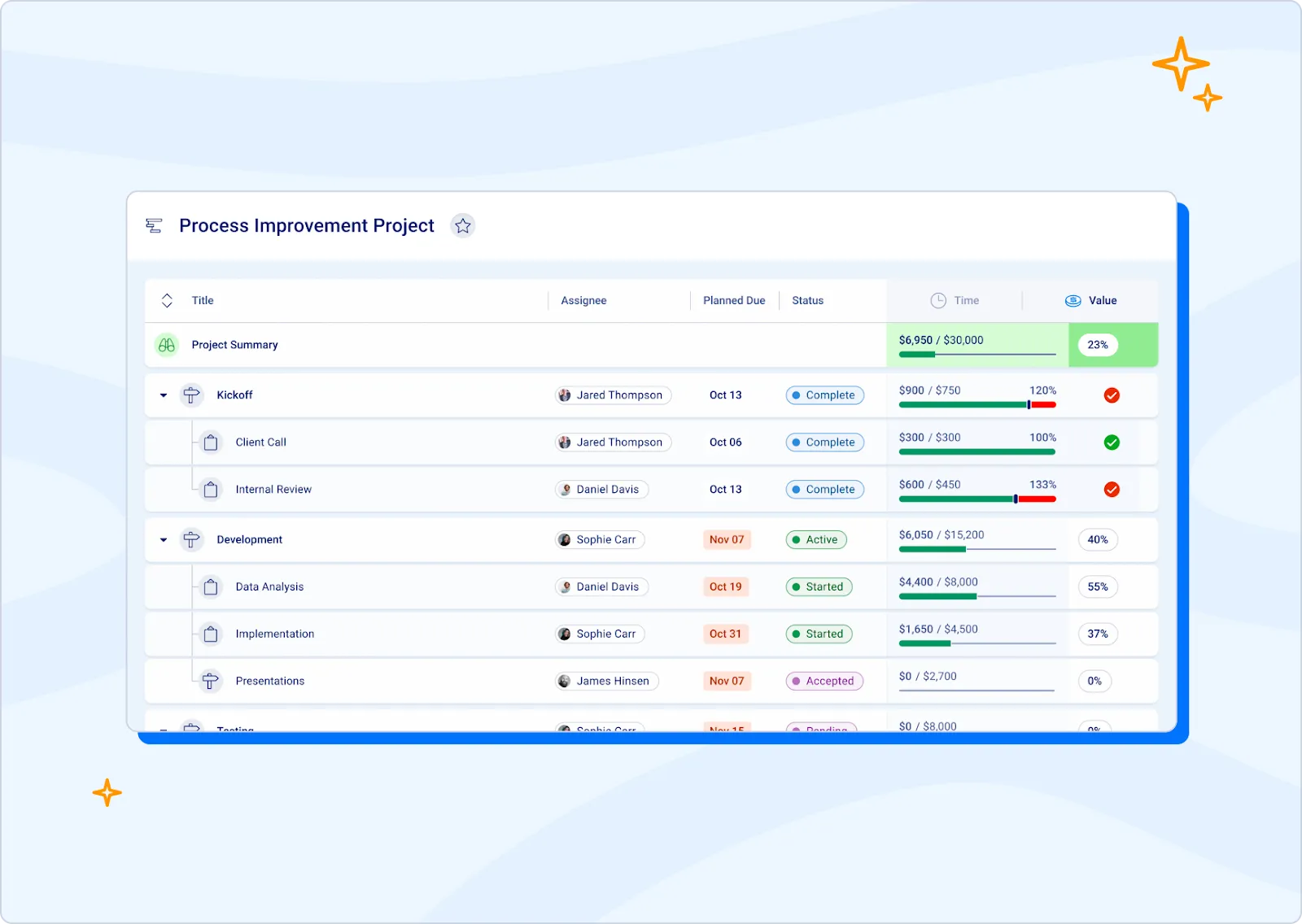
Establishing clear workflows is essential for successful project management. Customizable workflows ensure that all projects follow a consistent process, improving efficiency and reducing the risk of errors.
Encouraging collaboration is key to successful project management. Collaboration tools, such as shared calendars and communication streams, help keep team members engaged and informed.
Automation can significantly reduce the workload on team members by handling routine tasks. Automation capabilities ensure that processes run smoothly and efficiently.
Integrating the PSA suite with other tools, such as CRM and accounting software, enhances productivity by seamlessly connecting all systems. This reduces the need for manual data entry and ensures that information is always up-to-date.

Larson Accounting Group has grown by 50% in the 3 years since adopting Accelo as its project management software. Read more about their story here.

Sam Arseneau, Founder and CEO of SupportMyMac, had this to say about their team's adoption of Accelo. Read more about their story here.
Effective project management is crucial for business success, and a comprehensive PSA suite provides a solution to manage all aspects of a project. By leveraging its features and following best practices, businesses can streamline their processes, improve collaboration, and achieve better project outcomes.
To learn more about how Accelo can transform your project management processes, book a demo to explore the available solutions and discover the benefits for yourself.




