Accelo Acquires Forecast, Adding Depth to AI and Capacity Planning Capabilities
Read the Press Release



Strong client relationships are essential for any architecture firm. A reliable Customer Relationship Management (CRM) system is critical for keeping project information organized, improving client communication, and optimizing internal operations.
If your CRM isn’t helping you work more efficiently, deliver better outcomes, or make informed business decisions, it’s time to find one that will. Choosing a CRM built for the way architecture firms operate can drive real results, without adding complexity.
Architecture CRM software is designed to support the specific needs of firms that manage detailed projects and client relationships over long periods. These platforms connect client communication, project milestones, resource planning, and billing in one place.
The right CRM helps you standardize workflows, track engagement across the client lifecycle, and use real-time information to strengthen both project delivery and business performance.
Your industry is dynamic, and using technology that can handle both ongoing relationships and long-term, complex projects is crucial. The right CRM platform adapts to your needs by providing the following.
Architects manage multiple projects simultaneously, each with its own requirements and expectations. A CRM built for project-based work brings everything together, making it easier to deliver on deadlines, manage resources, and keep clients informed.
From the first inquiry through project delivery and ongoing service, tracking every interaction ensures better experiences and stronger client retention. CRM systems designed for professional services help firms build stronger relationships by managing the full lifecycle in one place.
Architecture firms depend on collaboration across internal teams, clients, and external partners. A CRM platform gives everyone access to real-time information, improving communication and minimizing delays.
As there are so many CRMs on the market, it can be tough to determine which will work for your industry and, more importantly, for your particular business. Let’s zoom in on the specific features that make the above three outcomes possible.
Contact Management
Easily store, track, and manage client information, including interaction history and project details.
TIP: Seek a solution with extensive filters and convenient custom fields.
Lead Management
Automate and track leads as they move through your sales pipeline, ensuring timely follow-ups and better conversion rates.
TIP: Find a platform with templates and checklists to streamline your sales process.
Project Management
As architecture firms center around delivering projects, your CRM should also act as project management software, converting proposals into projects, tracking milestones, managing budgets, and allocating resources efficiently.
TIP: Look for a CRM tool that lets you convert quotes to projects in one click.
Task Management
Assign and manage tasks across teams, with visibility into deadlines and overdue items, as well as track the time your team spends on each kind of task, so that when it comes time for invoicing, you already have all the billable details you need in one spot.
TIP: Choose a CRM that offers easy visibility into overdue tasks.
Automation
Reduce manual work with automations for client communications, lead nurturing, project updates, and billing.
TIP: Ask about whether you can automate quoting when you attend a demo.
Analytics and Reporting
Gain insights into operational performance, project profitability, and client satisfaction through real-time dashboards and custom reports.
TIP: Review the types of dashboards and custom reports in each CRM you consider.
Integrations
Connect your CRM with accounting software, marketing platforms, and other point solutions to keep workflows streamlined.
TIP: Choose a CRM with features designed to support workflows specific to how an architecture firm operates so you need fewer tools.
Mobile Accessibility
Enable your team to manage projects and communicate with clients from anywhere.
TIP: Find out if there are any limitations in the mobile version of each CRM platform.
BONUS: Retainer and Billing Management
Track ongoing contracts, automate recurring work, and streamline invoicing to reduce administrative effort.
TIP: Seek a true retainer management solution, not just a platform that supports recurring tasks.
The right CRM does more than track contacts. It improves how your business operates — helping you deliver projects more efficiently, make informed decisions, and grow with confidence.
When your team has easy access to client history, preferences, and project status, communication improves. You can respond faster, provide more relevant updates, and offer a better experience, which leads to higher retention and more referrals.
Automating routine tasks and centralizing project and client data reduces manual effort. You spend less time on coordination and more time on delivery. This drives down overhead, reduces errors, and helps teams stay focused.
CRMs with strong reporting give you real-time insights into how your projects are performing. You can see where you're making money, where you're not, and adjust quickly. The ability to tie financial data to project outcomes makes it easier to plan for growth.
Having full visibility into budgets, time tracking, and resource allocation means you can prevent overruns before they happen. Firms that track performance metrics in one place can quickly make decisions that improve margins and delivery.
With lead tracking and automated follow-ups, your team can identify which efforts bring in the most valuable clients. This helps you prioritize outreach, refine campaigns, and improve conversion rates without guesswork.
Project documentation, approvals, and communication logs are stored in one place — not across inboxes or spreadsheets. This reduces compliance risk and ensures critical project data is always available when needed.
As your firm grows, so does the complexity of managing projects, clients, and team capacity. A scalable CRM supports more volume without adding manual work. It gives you structure and visibility so your operations can scale without added stress.
With this understanding of what to look for and what you could achieve using a CRM tool, we’ll explore a few of the top architecture CRMs and their key features and benefits.

Accelo is an all-in-one Professional Services Automation (PSA) platform designed for businesses that manage long-term projects and client relationships. It brings together sales, project management, billing, and reporting in one connected system, helping architecture firms improve operational efficiency and increase visibility throughout the quote to cash lifecycle to deliver projects profitably.
Best for: Architecture firms looking to streamline operations, improve project visibility, and accelerate cash collection..
Strengths:
Key Features:
Business Outcomes:
Why It Matters:
Accelo enables your team to spend less time managing systems and more time delivering successful projects. By automating key workflows and providing complete visibility, you can drive higher profitability, improve resource allocation, and strengthen client satisfaction.
Book a personalized demo to see how Accelo can support smart, scalable growth for your architecture firm.
HubSpot is a well-known sales and marketing platform with CRM features. It helps teams manage contacts, track deals, and run email campaigns, though it’s less focused on project delivery.
Best for: Firms with a marketing-heavy sales process looking to manage leads and campaigns in one place.
Strengths:
Limitations:
Salesforce is one of the most widely adopted CRMs, especially in large enterprises. Its modular system can be configured to support a wide range of use cases, but setup and maintenance require resources.
Best for: Larger firms with internal admin support and custom integration needs.
Strengths:
Limitations:
monday.com is a visual work management platform that can be adapted to serve as a lightweight CRM and task management system. Architecture firms often use it to track project progress and deadlines.
Best for: Teams looking for flexible workflows and task visibility.
Strengths:
Limitations:
Pipedrive is a sales-focused CRM that helps firms track leads, deals, and client conversations. It's simple to use and best suited for teams focused on business development.
Best for: Small firms that need a lightweight tool to manage their pipeline.
Strengths:
Limitations:
Scoro is a work management platform that combines CRM, project tracking, billing, and reporting. It’s similar to Accelo in offering end-to-end visibility for service businesses.
Best for: Firms looking for an all-in-one platform with financial controls and reporting.
Strengths:
Limitations:
BigTime is a time and billing platform built for professional services firms. It includes CRM features, project tracking, invoicing, and resource management.
Best for: Firms that need time tracking and billing accuracy with limited CRM needs.
Strengths:
Limitations:
Both Asana and ClickUp are general-purpose task and project management platforms. While not CRMs, many firms use them to track project work and internal tasks.
Best for: Firms looking for customizable task management without client or financial features.
Strengths:
Limitations:
BQE CORE is designed for architecture and engineering firms, offering time tracking, billing, accounting, and business analytics. It also includes CRM features for managing contacts and proposals.
Best for: Firms that need integrated time, billing, and accounting.
Strengths:
Limitations:
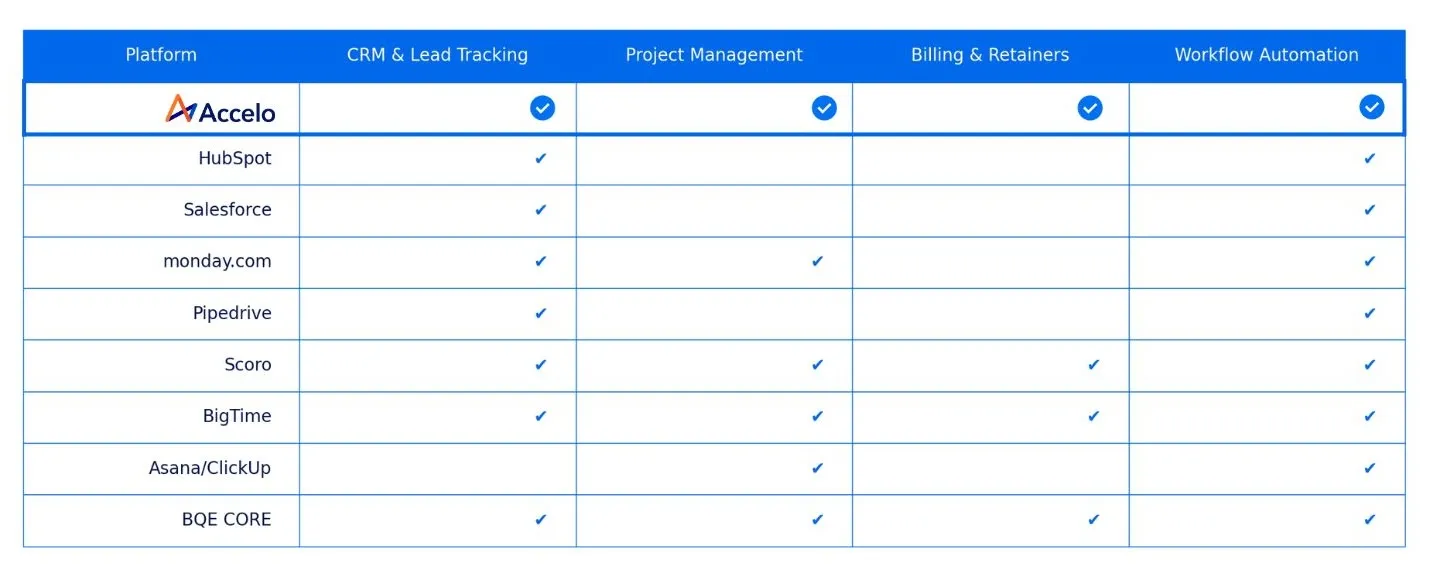
The best CRM for your firm depends on how well it aligns with your operational needs. Look for a platform that supports the full lifecycle of your client relationships — from initial conversations through project delivery and ongoing collaboration.
Bonus: Choose a provider that will partner with you, not only during implementation, but provide strategic collaboration through your entire journey to ensure you get the most out or the solution for your business.
If you're looking for an integrated platform that offers visibility, automation, and scalability, it's worth seeing what Accelo can do for your firm.
Request a demo today and see how Accelo helps architecture firms achieve unified visibility, manage projects efficiently, and drive profitability.

