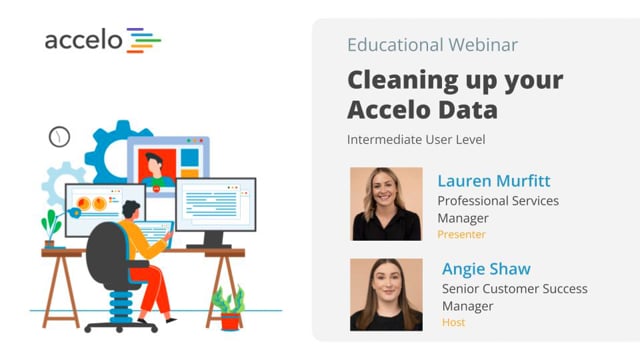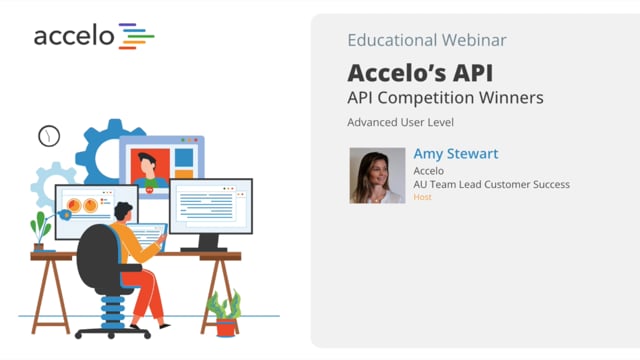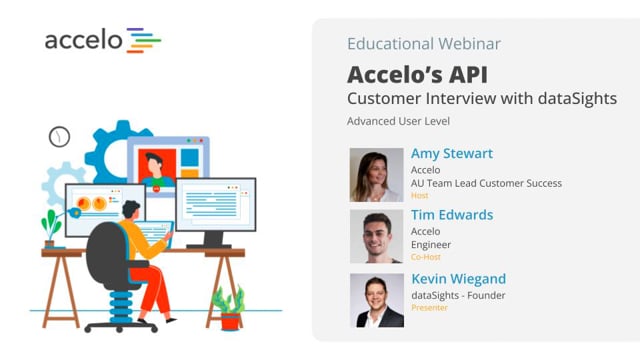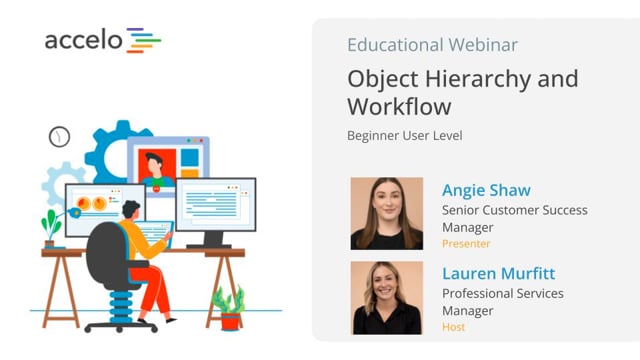Adaptive Project Management
Focus areas in this session include: Creating repeatable templates and constant improvements for adaptive project management, changing scope and adjusting time estimates on the fly, shifting deadlines while being transparent and being confident… Read More
Focus areas in this session include: Creating repeatable templates and constant improvements for adaptive project management, changing scope and adjusting time estimates on the fly, shifting deadlines while being transparent and being confident with variation and client requests.
[Tom] Thanks for joining us today, everybody, for another solid Best Practices webinar. Today, we're going to be looking at adaptive project management. I'm your host, Tom. I'm an Account Manager here at Accelo, and joined by my good friend and colleague, John, who will be presenting the majority of today's presentation. He's also a Service Designer here, he's going to provide fantastic insight.
[John] Great. Thanks, Tom. So today we'll cover a bit of what adaptive project management is, background on the evolution of adaptive project management, and then we'll spend the rest of our time looking at how to run adaptive project management within Accelo. So those will be the three components of adaptive project management: how to build repeatable templates and then how to improve those over time, and then what happens during live projects. How can we change our scope and our time on the fly and also what happens when we have deadlines that shift and then how do we see that transparency internally or with our clients?
[Tom] Thanks, John. And also, we will have the Q&A function inside the Zoom account here. Feel free to submit questions as you go along. We'll try to answer them on the fly if they kind of roll into what John's talking about. We've also got some Q&A time set to the end and then anything that we can't answer on the fly during the call, we'll be happy to follow up with you afterwards. Alright? Great, let's get going.
[John] Thanks, Tom.
So to go into history of adaptive project management, we'll go back all the way to the 1900s and 1910 with Henry Gant and his chart. And if you recognize the last name 'Gant', that's the name Gant chart. What Henry was able to do was he was a researcher and into the science and engineering of building things and building projects. And one of the first things that was applied with his Gant chart was shipbuilding. And in World War I, the US Navy applied some of his Gant charts to be able to build ships faster and better and with less errors. So that had to do with making sure that the materials arrived on time, making sure that the draftsmen and the people were in the right place at the right time to eventually build these really amazing ships coming out of the United States.
So if we were to fast forward to the '60s and the '70s, there was a lot of adaptation and evolution research going on in the biology and the animal world. And looking into the DNA within animals and putting them out into the wild and their environment, how that reflects on the animals in their environment. So there was some management philosophy around the time looking at, well, what if we apply the same things to our businesses and the projects that we run? What happens if we're more adaptive in our structure in the delivery methods rather than being really rigid like the manufacturing principles and even Henry Gant's approach to delivering projects.
And then lastly, the point in history we're going to go to is around 2000 when the software development started becoming a lot more pervasive throughout the professional service industry and looking at agile product management. So a bunch of software professionals were originally applying more of the Henry Gant's approach to, well, we build ships, building websites and installing big ERP systems is basically the same: it's 18 months, you have this design phase and a development phase and eventually a testing phase, and out the end comes a really beautiful website or a great application, just like the ships in the 1910s. But a lot of people around that time started realizing that we can take the adaptation and evolution principles and evolve as we go into the projects, and that's what agile came out of.
So in Accelo, if you're longtime users of Accelo, you can probably note that we take both approaches. We take the software side and the Gant side and merge them together into something that we call an adaptive project management, which allows us to lay down timelines and expectations with our clients on delivery, but also allows us to be more agile in our approach as we go into their needs and the solution as things change over time and as we deliver.
So in practice, what adaptive project management looks like within Accelo is there's three phases. First, there's the birth of your project where we set the project DNA, the components and the parts to deliver on. Then the next is the living and breathing project, our alive and active projects out in the real world. And what we'll be covering today is what happens when scope changes, what happens when time changes, and what happens when the deadlines begin to shift. And we'll look at some ways that you can better manage those as you move through your project. And then lastly, the death of the project or at the completion of the project, how we can look back at all our projects within a given quarter or so and understand what happened, what went well, what didn't go well, and how we can adjust there in the future.
So to kick it off, in the first evolution when we build a project, looking into the building blocks, we have three pieces similar to the different approaching structures in DNA to build up our projects. And those would be scope, the extent of what we'll do, so if it's a website, it's how many pages or how deep the application will be built. If it was management consultant, it might be the number of days on site or how many data points or…
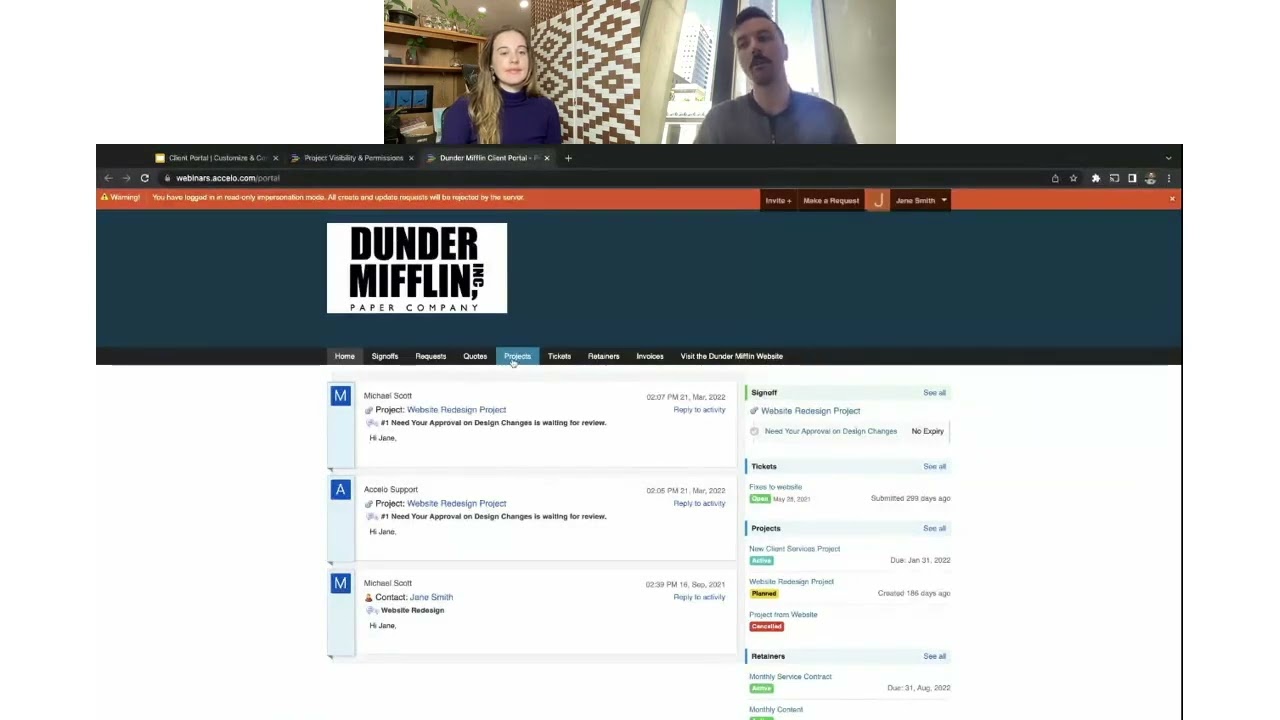
Client Portal | Customize & Configure | Intermediate
• Customize the look of the Client Portal
• Invite and impersonate your clients
• Set up global, project and company level…
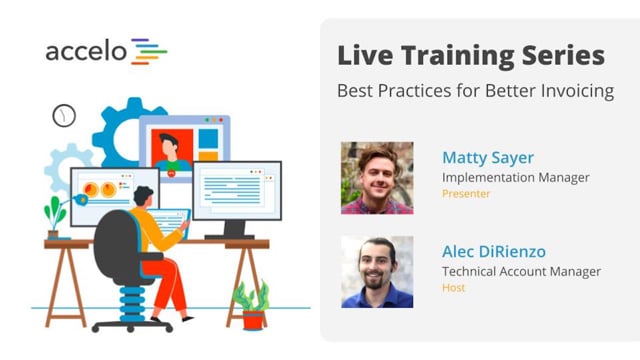
Best Practices for Better Invoicing
• Customize Invoice Template styling and Custom Fields
• Show Work Report Summaries on your Invoice
• Incorporate Invoicing into your Workflows
•…

Survival to Recovery: Taking Control Again
This has been a year where most businesses have been knocked around, and the focus has just been on surviving.…

Best Practices for Scheduling & Resourcing
• Take advantage of Auto-Scheduled Time
• Understand the Booking Tool
• Determine when to Schedule vs Commit Time
• Navigate the Team…
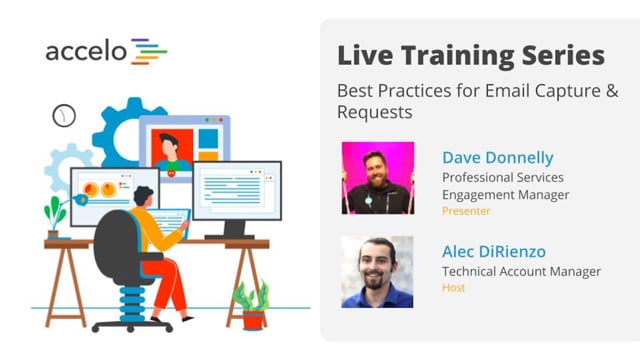
Best Practices for Email Capture & Requests
• Email Capture Rules and Integration Settings
• Request Inbox Settings and Email Forwarding
• Email Aliases and Divisions
•…