We’re excited to announce that our newly designed Navigation is now live! This year our team has been focused on developing product enhancements and improvements that are built with one thing in mind: supporting each of you on your journey to grow and maintain a successful business. We know that you rely on Accelo’s robust system to manage your client work and business operations; and we want to make it effortless to do so.
Part of providing you with this experience is ensuring our system works for you. That’s why we want you to have the opportunity to preview the Navigation and share your feedback with us before we fully launch it to all of our users. As a note, we are releasing this Navigation today, but we have additional improvements planned—especially for Global Search—that will be released over the initial two to three weeks of this preview phase!
With this new Navigation, you can expect:
- A simpler, more efficient user experience
- Faster access to all of the information that matter the most to you
- Reduced friction and workflows that are more customized to your individual use of Accelo
- Better organization of your work inside of Accelo
With a more standardized navigational experience, you and your team will be able to navigate within Accelo with greater ease and use the system more proficiently to get work done and manage your business.
Let’s jump into some highlights you can look forward to in the new Navigation:
Redesigned Navigation Menus
Our top Navigation menu is designed in a way that helps you quickly move through work, such as creating objects or logging time, and provides instant-access to action-oriented features like Timesheets and the Task Boards.
The left Navigation menu has changed the most significantly from its previous design. You can still expect to find direct access into our Modules on the left Navigation menu, but we made additional improvements to help you quickly access the information you care about the most.
A More Standardized Navigational Journey
In both the top and left Navigation menus, we made very particular decisions about how related Objects, Screens, and Modules are grouped together based on feedback we received from you—our customers. One of our top priorities is ensuring that Accelo is as intuitive and easy to use as possible—this newest change helps us achieve this.
Grouping and categorizing related items together creates a simpler, more standardized navigational journey that will help you return to areas of significance faster and with fewer clicks! It’s also our way of teaching new Accelo users about the relationships between Modules, Objects, and Screens, so that they come to understand why the product works the way that it does.
User-Specific Categorization Within Larger Left Navigation Panels
In addition to the grouping and categorization of Modules and Objects in the left Navigation menu, we are also introducing larger left Navigation panels and offering more user-specific power over the Objects and Screens that we provide direct links to.
In our left Navigation panels, we are now offering anywhere from 20 to 40 direct links to Objects and Screens that are specific to each user. For example, instead of clicking through multiple layers to get to the specific Projects you manage or the Clients that you oversee, you can now get to them directly from our primary Navigation.
The most exciting part about the links inside of these panels is that each user has more power over what is listed there. We want to ensure that our users can get to the items that are important to them today and in the future by surfacing their Recently Viewed Lists and Objects. Additionally, we want to ensure that our users have a way of categorizing and easily returning to Lists and Objects that are always important to them, so we have decided to surface Favorites in the new left Navigation panels as well!
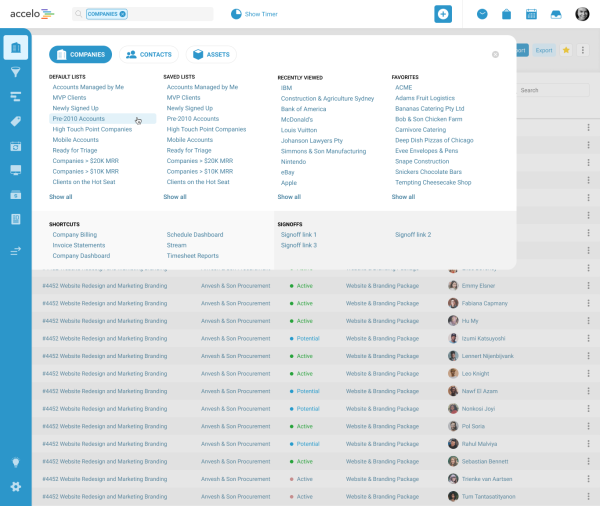
Improved Global Search
Our Global Search functionality has been significantly improved so that the journey of searching for and locating items is effortless. We will continue to support the keyboard shortcut feature (Alt. + Forwardslash for Chrome or Internet Explorer and Alt + Shift + Forward-slash for Firefox), which allows our users to quickly search within a specific Module. Additionally (coming soon!), the Global Search field will be filled in with the Module title in view when an expanded panel on the left Navigation is opened, so that if the item you're trying to navigate to is not linked in that panel, you have one less step to take to search for it.
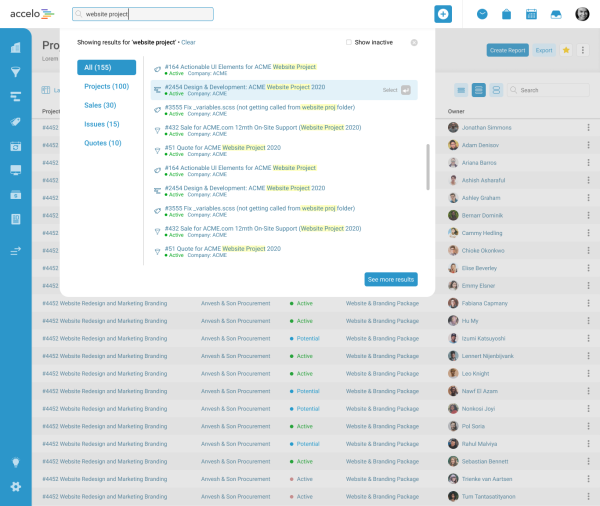
We have also expanded the functionality of the Global Search panel to include a longer list of results in the drop-down menu than previously offered. Now you can find the item you need faster and more efficiently. Currently, we are surfacing 10 items, and soon we will be surfacing 50!
Deployment Theming
Our redesigned Navigation is simpler and cleaner, which means that there are fewer custom color options needed for the Navigation menus. Fear not—deployments will still be able to set custom Hex colors for the foreground and background colors of the Navigation menus in your Accelo account. Additionally, you'll still have the option of adding your company logo to your Accelo deployment.
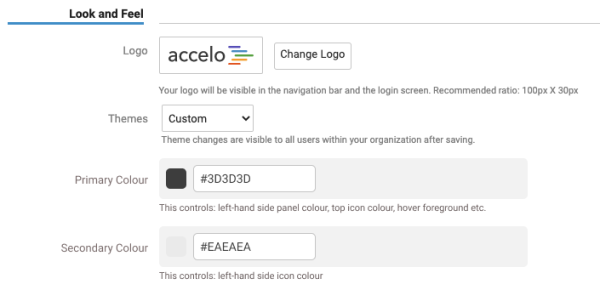
During the Navigation's Preview period, users will be automatically introduced to new default color themes, but can change those as they'd like during the Preview phase. The custom colors of our customers' existing Navigation will not be altered during this period.
How to Enable Our New Navigation
We have enabled our Navigation preview for every deployment, but the Navigation is not available until each user goes to their own User Preferences to turn it on.. Simply go to Preferences > Navigation > Enable New-Nav bar to get started.
We Want Your Feedback!
Over the course of the preview phase, you might receive a few alerts asking you to turn on the new Navigation and give us feedback. When we are ready to release our redesigned Navigation to all of our users, we will dispatch alerts over the course of a few weeks to provide information on the formal launch date. Then the User Preferences option will be removed and the new Navigation menu will be incorporated into all Accelo deployments.
We are continuing to make product enhancements for all of our customers’ needs, so if you have any feedback on the Navigation menu or the platform in general, please email us at [email protected] or leave a message on our Ideas Forum.